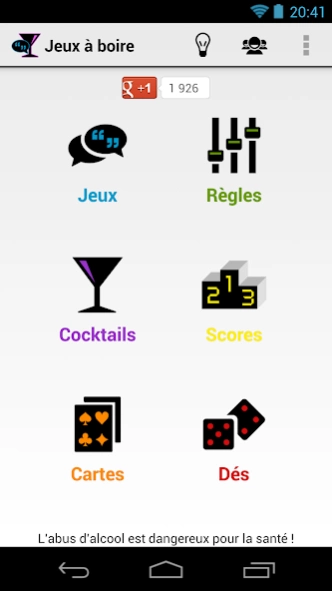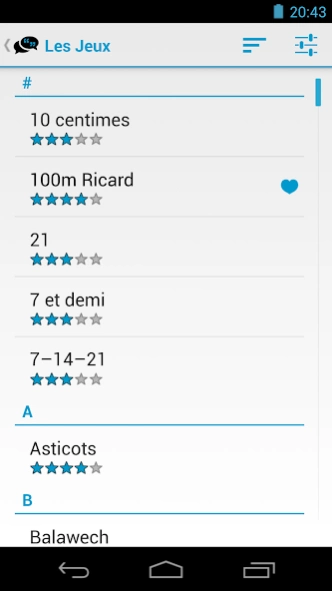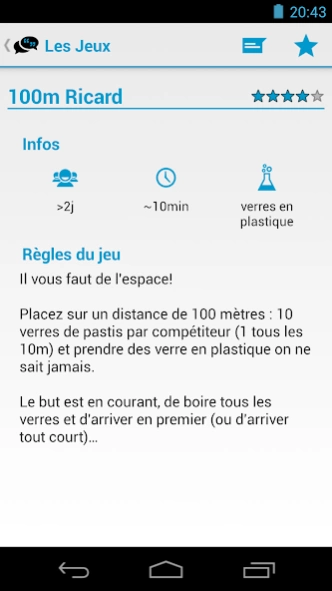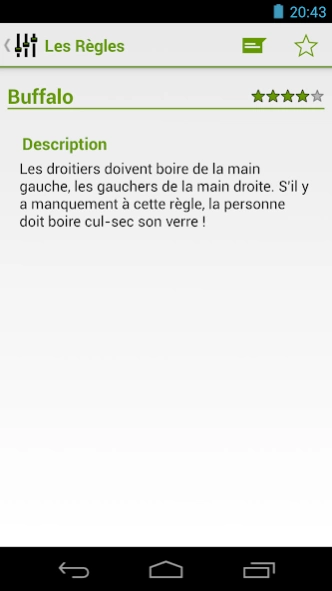Drinking games 3.3.2
Free Version
Publisher Description
Drinking games - The application for alcoholic parties! Games, rules, cocktails, ...
Drinking games is the Android application that brings together the best drinking games, most wacky rules and the most delicious cocktails.
Tired of spending your parties to drink, drink and drink again ... ?
You just want to spice up your parties and make them more fun?
With this application you are on a good night and have fun until you drop!
This application contains:
- The list of the best drinking games
- The list of rules to spice up your games
- The list of the most delicious cocktails
- A scoreboard for games ending
- A card game
- A dice game
Attention, alcohol abuse is dangerous to your health!
Drink in moderation!
Alcohol reduces driving ability, don’t drink and drive!
Drunk driving may cause disability or death!
Examples:
❤ Games: 100m Ricard, Benito, Buffalo, Captain Blum, Monopoliche, Picolo, Pyramid, Trivial pourcuite, Spin the Bottle
❤ Rules: Buffalo, Little man, Golden Throne
❤ Cocktails: Apple Martini, B52, Black Russian, Gin Fizz, Irish Coffee, Manhattan, Mojito, Pina Colada, Sex on the beach
About Drinking games
Drinking games is a free app for Android published in the Arcade list of apps, part of Games & Entertainment.
The company that develops Drinking games is Simon Marquis. The latest version released by its developer is 3.3.2.
To install Drinking games on your Android device, just click the green Continue To App button above to start the installation process. The app is listed on our website since 2014-09-28 and was downloaded 2 times. We have already checked if the download link is safe, however for your own protection we recommend that you scan the downloaded app with your antivirus. Your antivirus may detect the Drinking games as malware as malware if the download link to simon.application.jeuxaboire is broken.
How to install Drinking games on your Android device:
- Click on the Continue To App button on our website. This will redirect you to Google Play.
- Once the Drinking games is shown in the Google Play listing of your Android device, you can start its download and installation. Tap on the Install button located below the search bar and to the right of the app icon.
- A pop-up window with the permissions required by Drinking games will be shown. Click on Accept to continue the process.
- Drinking games will be downloaded onto your device, displaying a progress. Once the download completes, the installation will start and you'll get a notification after the installation is finished.